
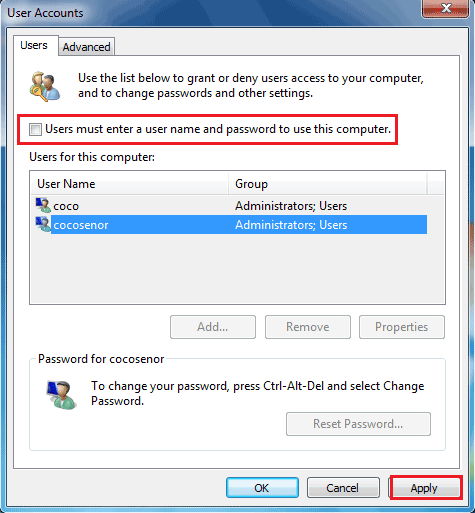
To click "Paste" (Success is when you have a new file: "cmd - Copy.exe"!Ģ4. Try and move away from the original one and right click an empty spot Try this~~~: Change the "Files of type:" to "All Files" :DD Once you are there, notice how there is NO "cmd.exe" cĢ0. Now find your "C:\Windows\System32" OR "D:\Windows\System32" folder (The disk varies choose your main computer disk).ġ9. Now the file opens up to see all this privacy statements. Scroll down the list of "BLAHBLAHBLAHBLAHBLAHBLAHBLAH" until you see a specific link that will look like: Find the "View Problem Details" dropdown arrow and click it.ġ3. Usually you would click "Don't Send" but before you do, listen. New dialog box pops up "Startup Repair cannot repair this computer automatically". Now it will say "Attempting Repairs" but just ignore that and.ġ1. A dialog requesting to "restore the computer" pops up. Launch the Startup Repair (Recommended).ĩ. Moar Options!!: Dat "Startup Repair" and "Windows normally".ħ. RIGHT AFTER, press the keys Ctrl+Alt+Del. Options include: Dem "Safe Modes" and of course "Start Windows normally".aĥ. (Hold the Power button until it is completely off) There is one way, but I have not tested it yet, and this might kinda ruin the computer JUST a lil bit (involves a cold boot).Ģ.

I have also seen ways of doing this with a Windows disc, but i do not have one available.ĭo you know of any way I can get this to work? Or a different method? I need to access the user files ultimately, so if there's another way of accessing them without changing the password that would also be good. I then tried to copy the file frim command prompt by got an access denied error. * Congrats You have hacked admin from guest account.īut obviously do not have permission to change files from the guest account within the system 32 file.
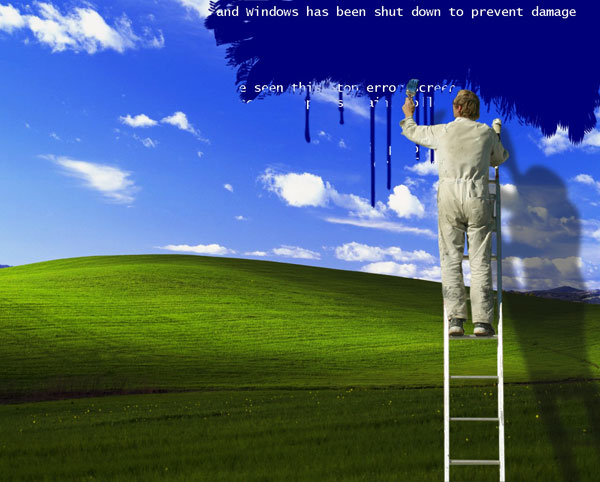
* You will see “ The Command completed successfully” and then exit the command prompt and login into administrator * Now type “ NET USER ADMINISTRATOR lifestyle” where “lifestyle” can be any password you like and press enter. * Instead of Sticky Key confirmation dialog,command prompt with full administrator privileges will open. * Now Log out from your guest account and at the user select window,press shift key 5 times. When asked to overwrite,overwrite the sethc.exe * Copy the new sethc.exe to system 32,when windows asks for overwriting the file,then click yes. Hi I need to change a Windows 7 password(not on a domain) from the guest account, I have tried this


 0 kommentar(er)
0 kommentar(er)
